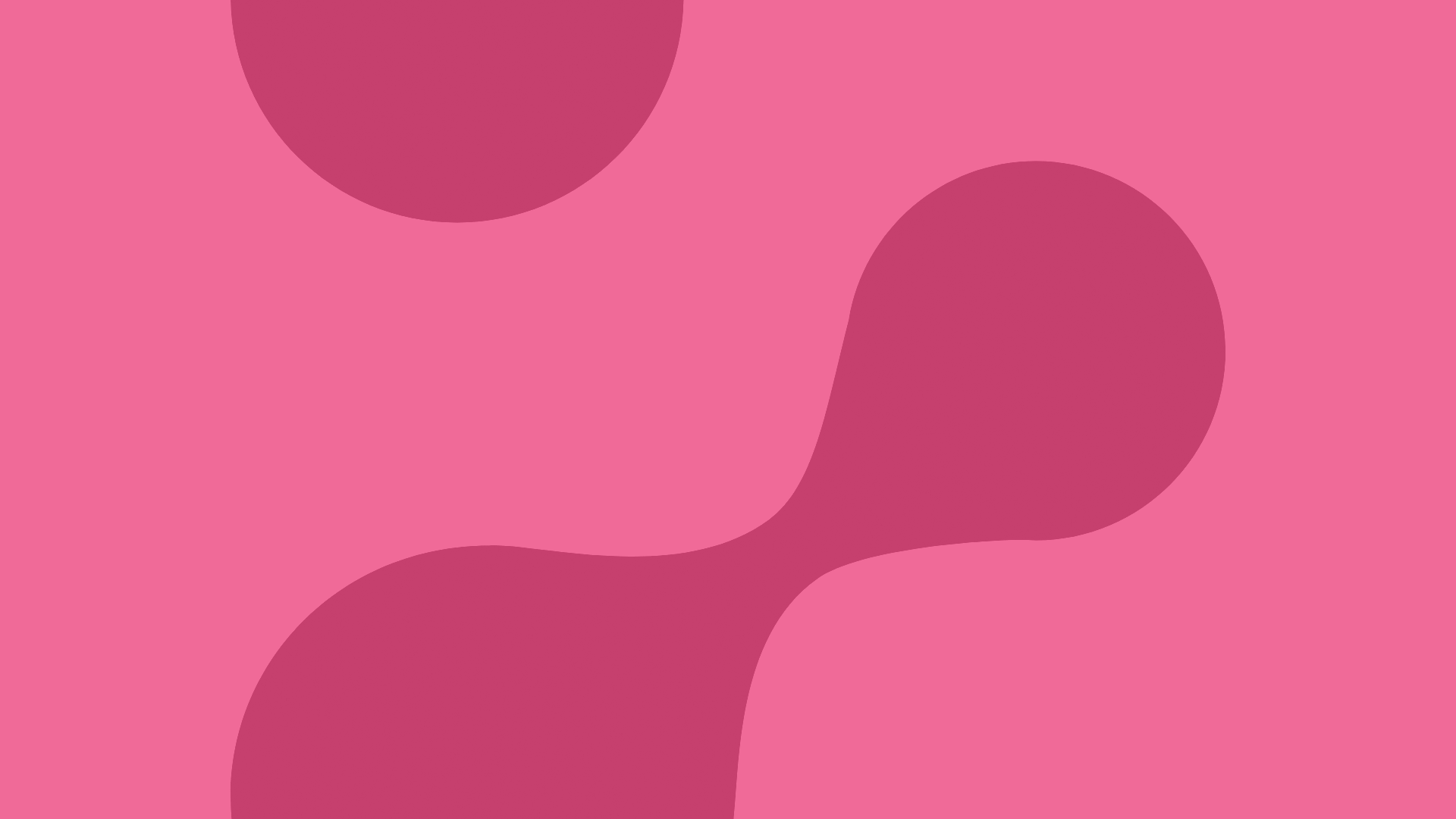
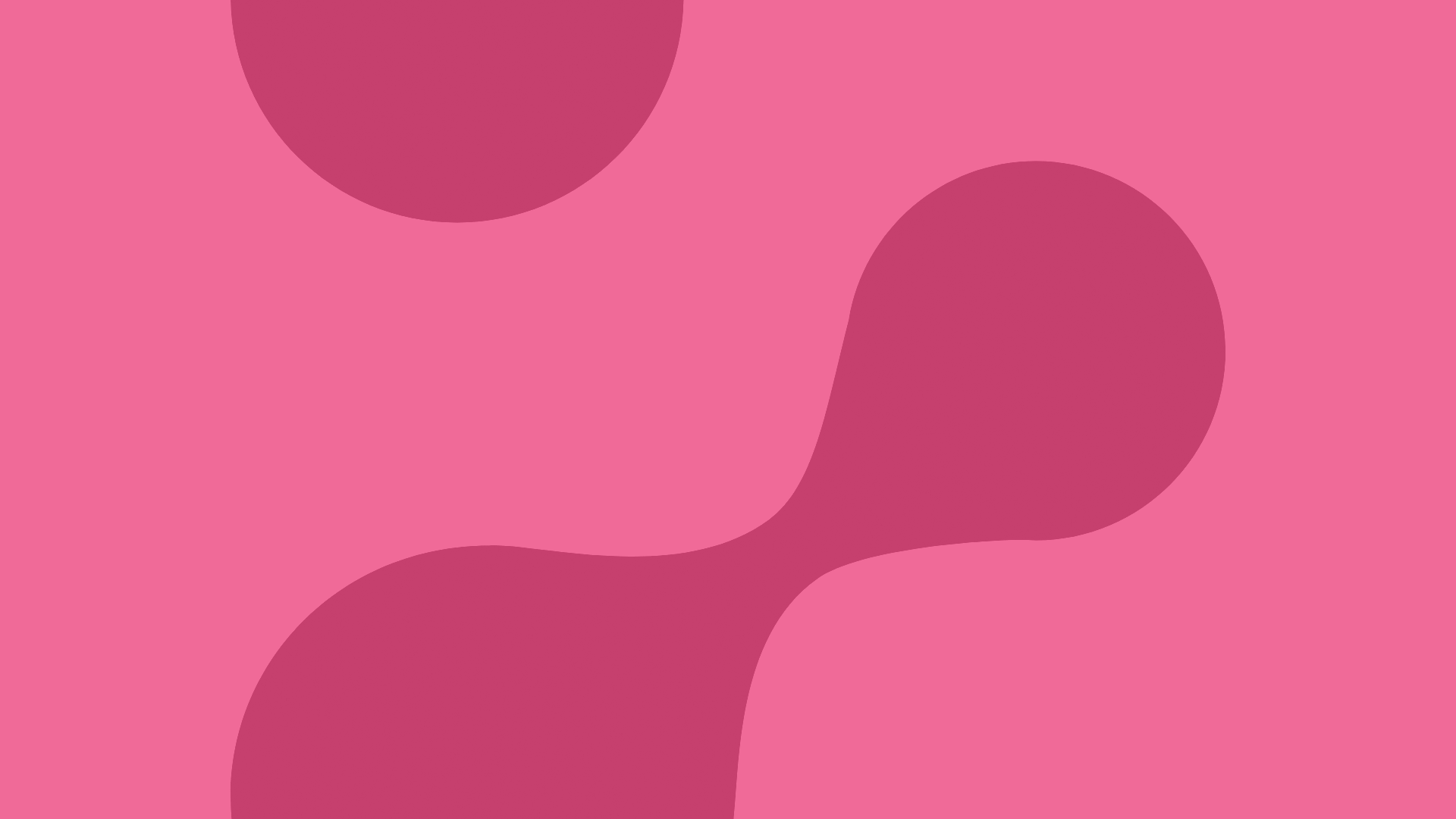
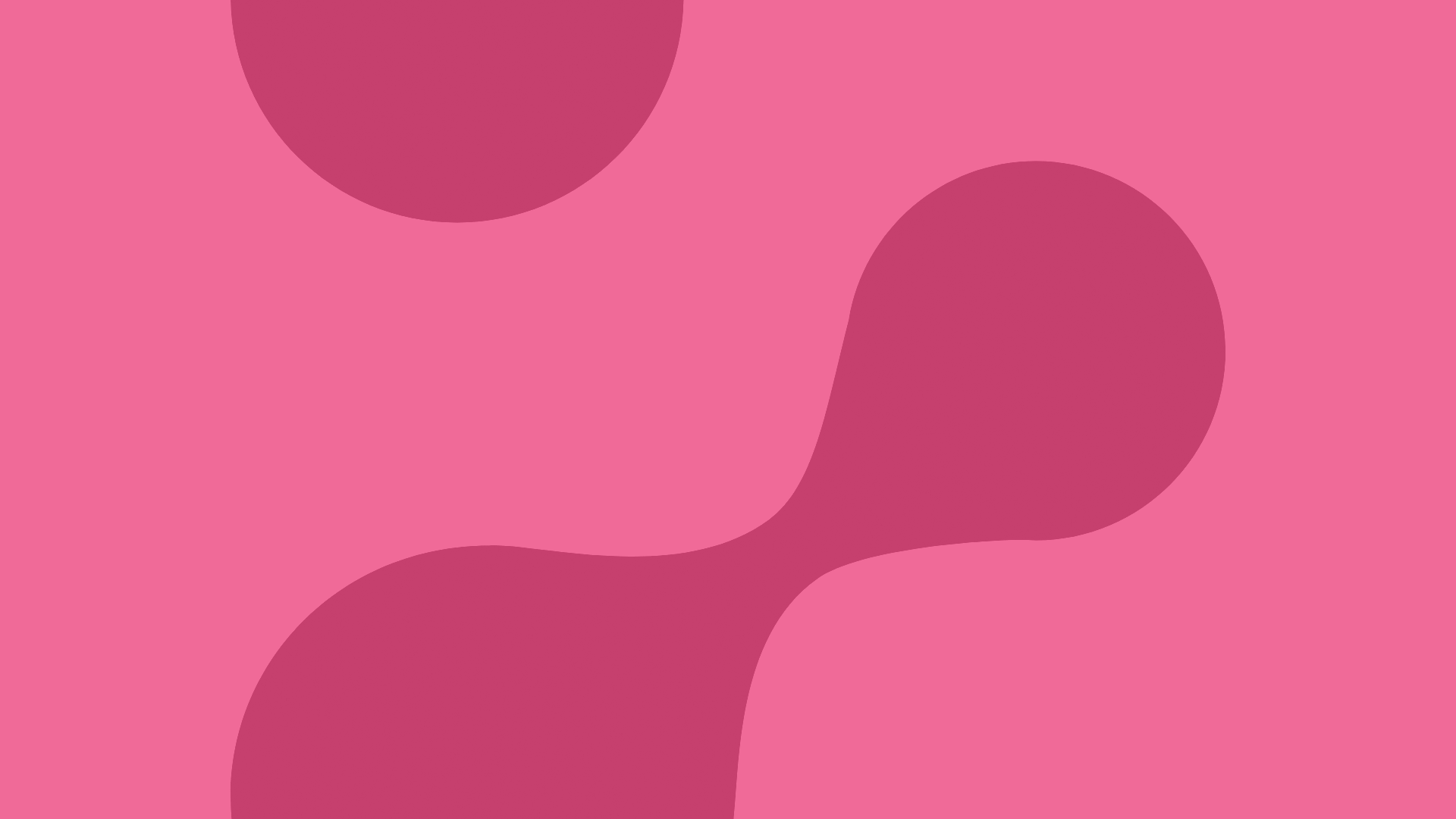
EXAM is an examination system which is based on EXAM-system and examination rooms.
Rauma (2nd floor, room KA242) Mon – Fri 8.00 – 21.00 & Sat 8.00 – 18.00
Pori (1st floor, room B110 & B103) Mon – Fri 8.00 – 21.00 & Sat – Sun 8.00 – 18.00
Kankaanpää (2nd floor) Mon – Fri 8.00 – 21.00 & Sat 8.00 – 18.00
Huittinen (1st floor, room 142) Mon – Fri 8.00 – 21.00 & Sat 8.00 – 18.00
Door code, exam computer, exam room and all other information about exam booking can be found from the exam confirmation email.
All exceptional opening hours can be found on the Exam page http://exam.samk.fi.
Please notice! Students must have their ID-card (including photo) with them in the electronic examination room. ID-card must be placed near keyboard, photo upside. Identity of the student can be checked during electronic examination. All other materials and electric devices must be left to the lockers near examination room.
When you go to the examination room, please check the rules on the poster on the door of the room!