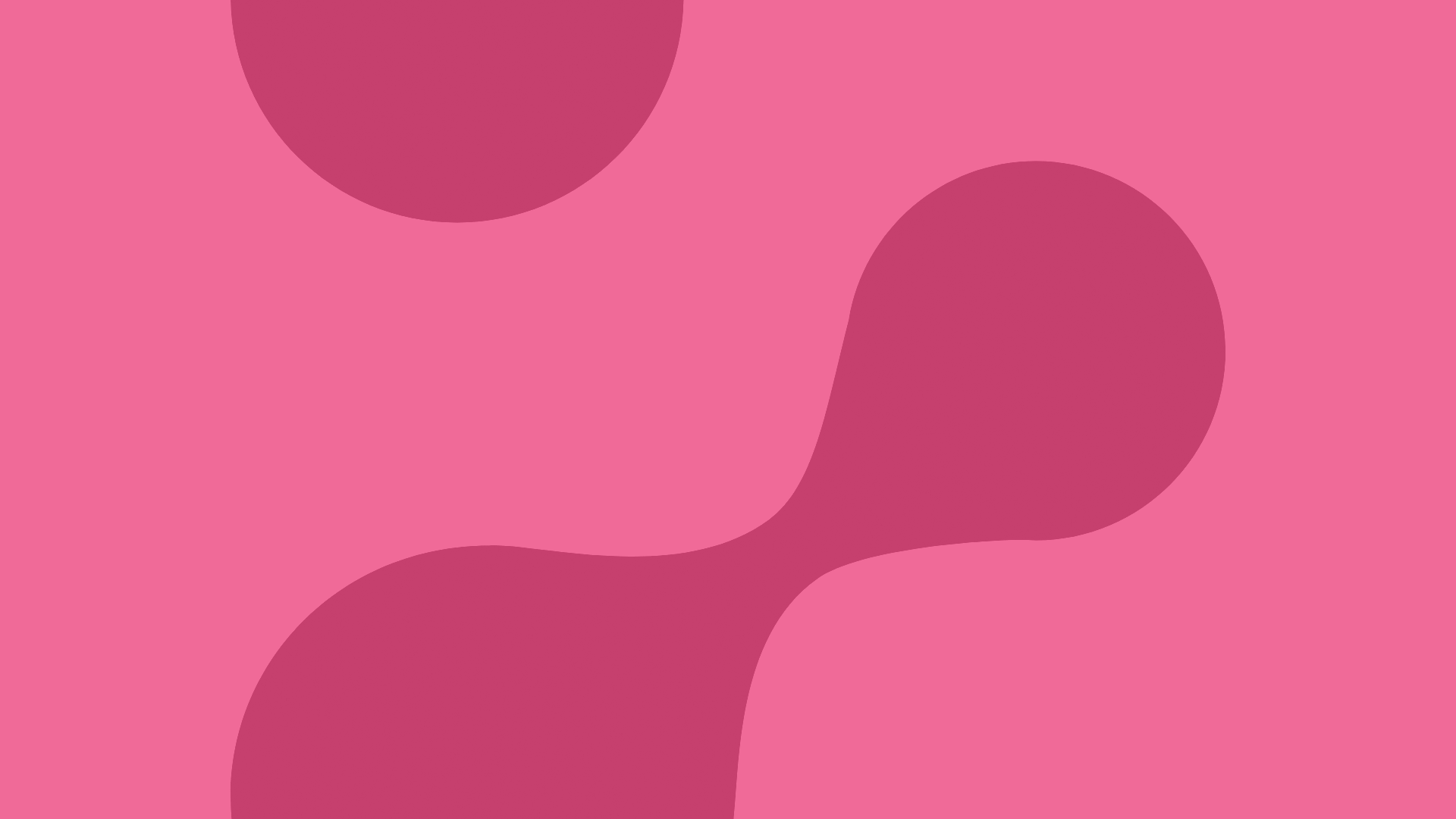What is SAMK-ID?
SAMK-ID is your username, which is used when logging into the systems used in studies (for example: Moodle, Loki, Exam, TimeEdit, Tuudo).
- Students’ SAMK-ID is usually an identifier beginning with s.
- Some students have their own student number as their SAMK-ID.
NOTE! SAMK-ID is only the identifier beginning with s, without the @student.samk.fi ending.
Where can I find my SAMK-ID?
You can check your SAMK-ID in the same place where you set the password.
- On this page, select setting the password for SAMK-ID with bank ID > log in with your online banking credentials > you can see your username under My account.
What is the difference between SAMK-ID and student number?
- SAMK-ID is used to log into the systems.
- The student number identifies the study right in Loki.
Note! One SAMK-ID can have several study rights, for example open UAS and degree study right.